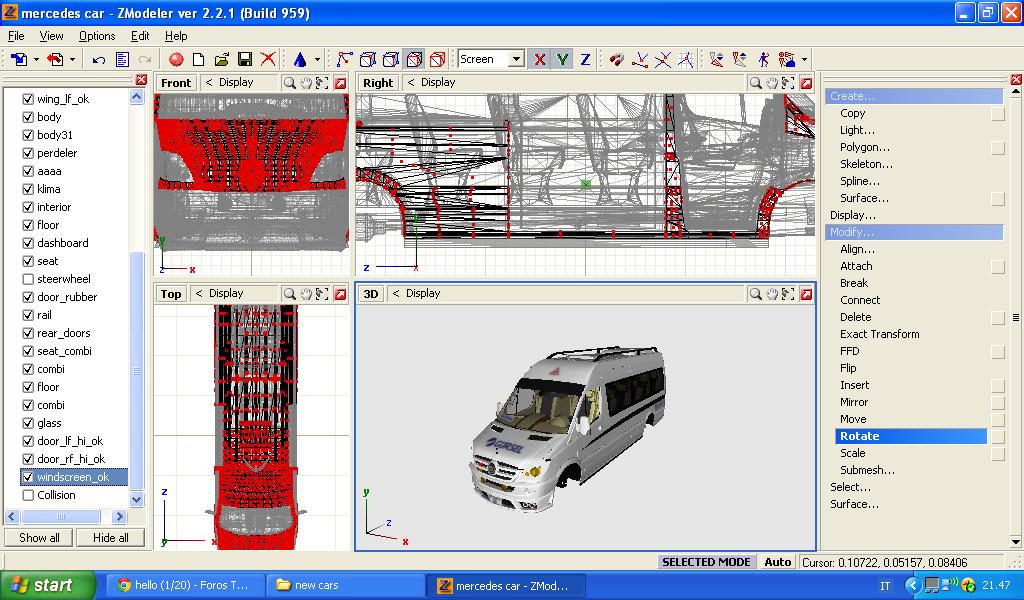About conversions and cars
- Priban
-

- Fuera de línea
- Navegador Platino
-

Menos
Más
- Mensajes: 481
- Gracias recibidas: 27
24 Jun 2015 19:47 - 24 Jun 2015 19:52 #482
por Priban
Respuesta de Priban sobre el tema hello
Hey, I've edited. Of the 230 I remade to the 300 D
prntscr.com/7kuf51
And Fabikan? how can i create lights ?
prntscr.com/7kuf51
And Fabikan? how can i create lights ?
Última Edición: 24 Jun 2015 19:52 por Priban.
Responder a Priban
- Orges
-

- Fuera de línea
- Navegador Platino
-

Menos
Más
- Mensajes: 481
- Gracias recibidas: 29
- Fabikan75
-

- Fuera de línea
- Navegador Dorado
-

Menos
Más
- Mensajes: 258
- Gracias recibidas: 24
- Priban
-

- Fuera de línea
- Navegador Platino
-

Menos
Más
- Mensajes: 481
- Gracias recibidas: 27
24 Jun 2015 21:21 - 24 Jun 2015 21:27 #485
por Priban
Respuesta de Priban sobre el tema hello
I dont understand 

I got the texture of everything lights, just do not know how to change the position of the lights. It's pullman is longer and does not fit the light
I got the texture of everything lights, just do not know how to change the position of the lights. It's pullman is longer and does not fit the light
Última Edición: 24 Jun 2015 21:27 por Priban.
Responder a Priban
- Fabikan75
-

- Fuera de línea
- Navegador Dorado
-

Menos
Más
- Mensajes: 258
- Gracias recibidas: 24
- Priban
-

- Fuera de línea
- Navegador Platino
-

Menos
Más
- Mensajes: 481
- Gracias recibidas: 27
- Priban
-

- Fuera de línea
- Navegador Platino
-

Menos
Más
- Mensajes: 481
- Gracias recibidas: 27
24 Jun 2015 21:34 #488
por Priban
Respuesta de Priban sobre el tema hello
prntscr.com/7kvxxr And how to change the position of these files in game?
Responder a Priban
- Fabikan75
-

- Fuera de línea
- Navegador Dorado
-

Menos
Más
- Mensajes: 258
- Gracias recibidas: 24
24 Jun 2015 21:43 #489
por Fabikan75
Respuesta de Fabikan75 sobre el tema hello
this are lights for reverse, "L" or braking.
You can change position on zmodeler
1.select lights
2.modify>move
3.press H,V on D
next show pullman and look if it matches.
You can change position all elements
You can change position on zmodeler
1.select lights
2.modify>move
3.press H,V on D
next show pullman and look if it matches.
You can change position all elements
Responder a Fabikan75
- Orges
-

- Fuera de línea
- Navegador Platino
-

Menos
Más
- Mensajes: 481
- Gracias recibidas: 29
24 Jun 2015 21:45 - 24 Jun 2015 21:49 #490
por Orges
Respuesta de Orges sobre el tema hello
could u tell me whitch zmodeler do u use..if u can , please send me the link of the zmodeler i can download it,,,it had the zmodeler .2.2.1 and when i try to export the car, i dont fing racer.dof,,,if u don't remember the link send me the file in my gmail adress,, orges .kozi @ g m-il. com,,i can't write the full e-mail. i hope u'll uderstand my e-mail and send me the zmodeler...
i've proceded right now with an mercedes benz sprinter i'll send a photo
i've proceded right now with an mercedes benz sprinter i'll send a photo
Última Edición: 24 Jun 2015 21:49 por Orges.
Responder a Orges
- Priban
-

- Fuera de línea
- Navegador Platino
-

Menos
Más
- Mensajes: 481
- Gracias recibidas: 27
24 Jun 2015 22:01 - 24 Jun 2015 22:07 #491
por Priban
Respuesta de Priban sobre el tema hello
You're well on your way  But you must have Zmodeler 1. I have link in video description on Youtube uloz.to/xZbnS9rQ/zmodeler-1-0-7-rar
But you must have Zmodeler 1. I have link in video description on Youtube uloz.to/xZbnS9rQ/zmodeler-1-0-7-rar
In Zmodeler 2 you must Open DFF and after importing DFF you must export in old Z3D file, and now open it in Zmodeler 1 and texture all etc.
Fabikan, this lights prntscr.com/7kwc19 and i cant find them in Zmodeler and no texture in Zmodler, this is only config settings :/ i bring config from sedan and therefore not fit lights
In Zmodeler 2 you must Open DFF and after importing DFF you must export in old Z3D file, and now open it in Zmodeler 1 and texture all etc.
Fabikan, this lights prntscr.com/7kwc19 and i cant find them in Zmodeler and no texture in Zmodler, this is only config settings :/ i bring config from sedan and therefore not fit lights
Última Edición: 24 Jun 2015 22:07 por Priban.
Responder a Priban
Tiempo de carga de la página: 0.200 segundos