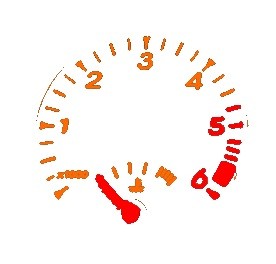X
Historial del Tema: Realistic Dash
Mostrando los últimos 6 mensajes - (Últimos primero)
- Orges
-

29 Jul 2016 21:42
Realistic Dash
- Miguel1.8T
-

29 Jul 2016 12:37
Realistic Dash
- Orges
-

29 Jul 2016 09:23
Realistic Dash
- Orges
-

26 Jul 2016 15:57
Realistic Dash
- Orges
-

25 Jul 2016 23:54
Realistic Dash
Tiempo de carga de la página: 0.123 segundos